You will first need to link your companion app to each of the different companies you intend to post from.
To do this you will need to make sure you have access to each companies BrewMan system.
Click Manage Credentials and click Sign In.
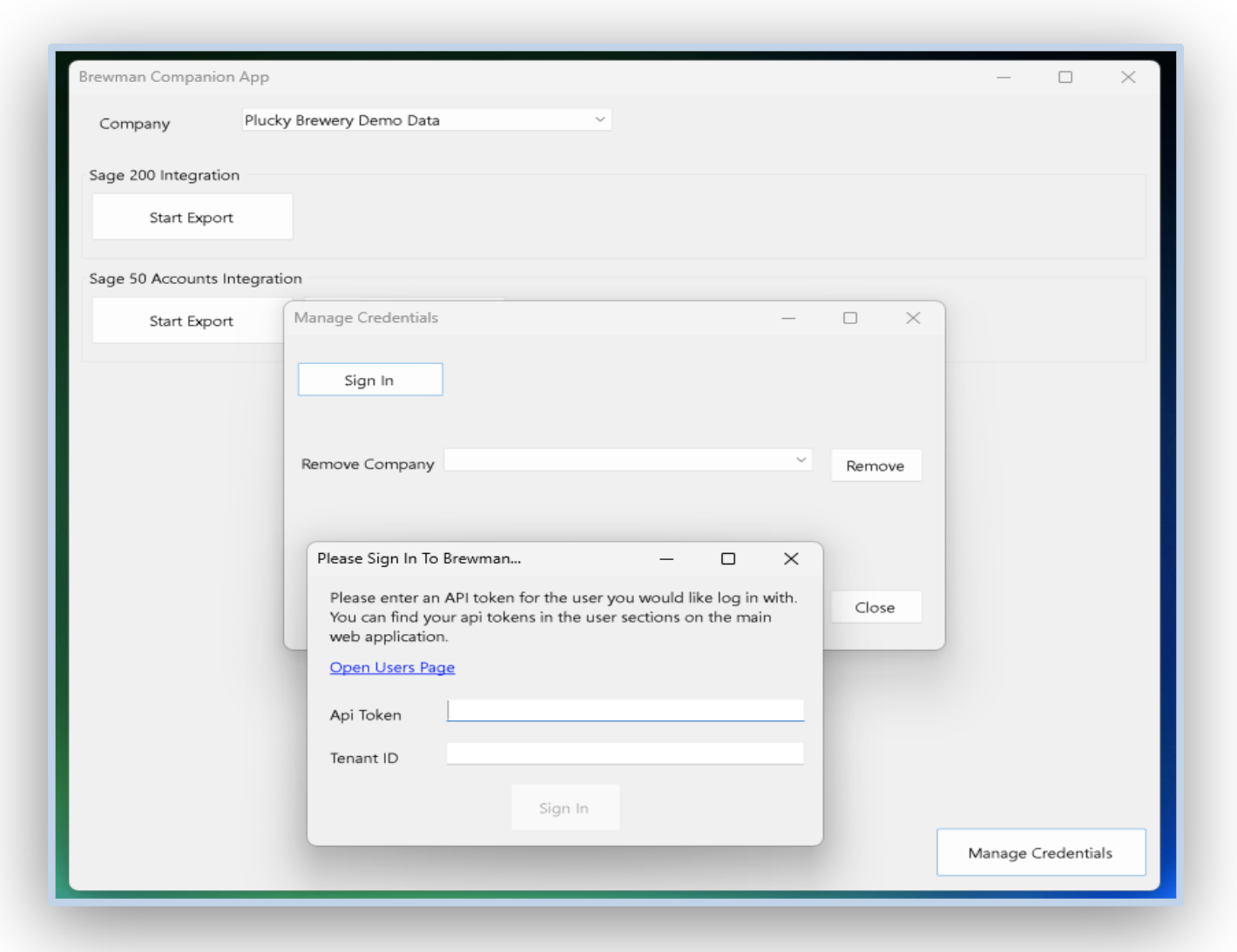
Open BrewMan on company number 1.
Go to administration > your company > user setup > click into your user.
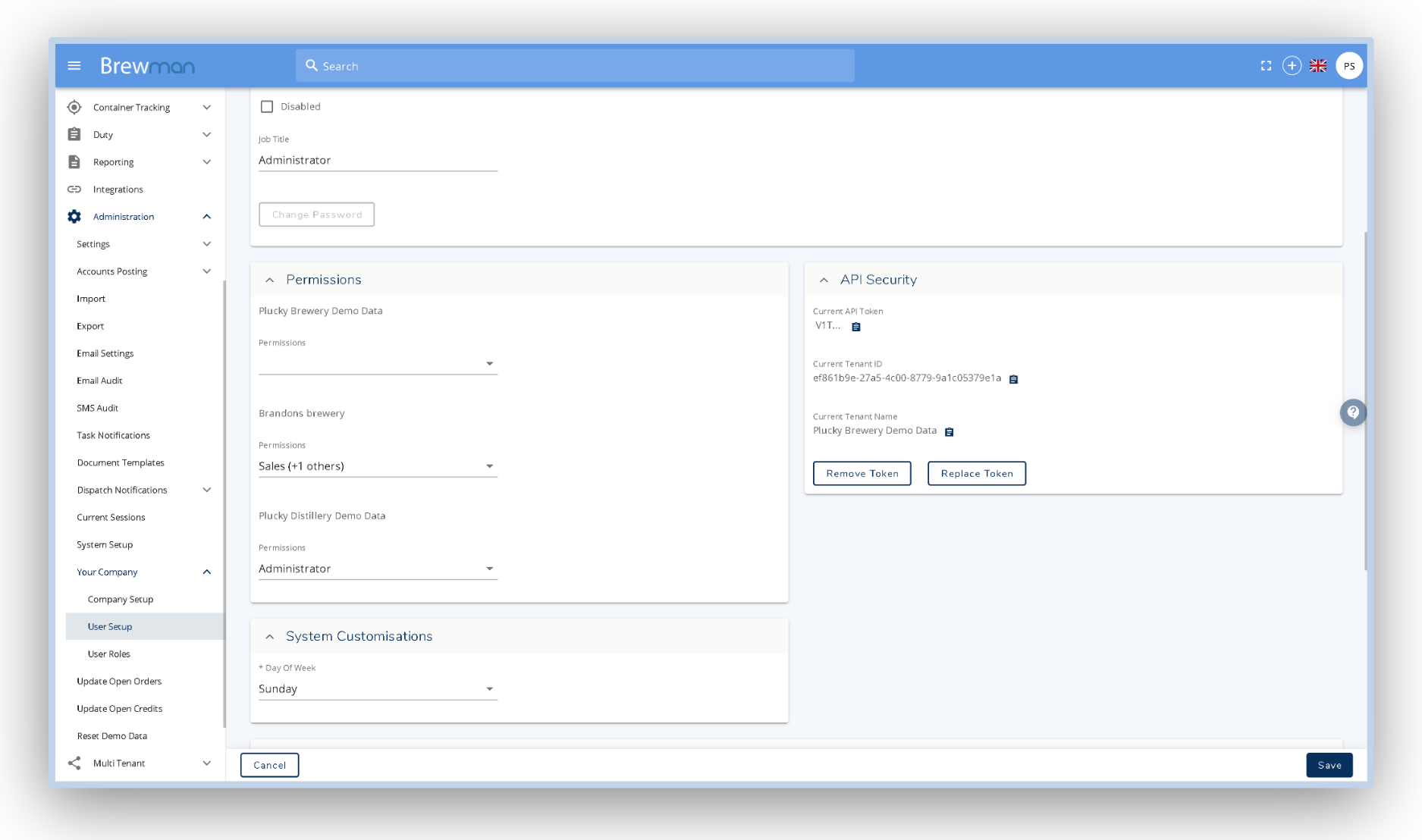
Copy the api token and tenant ID.
Click Sign In.
Select your first company on the companion app and then click Configuration.
Enter the relevant Sage version and Sage Account Data Path for this company.
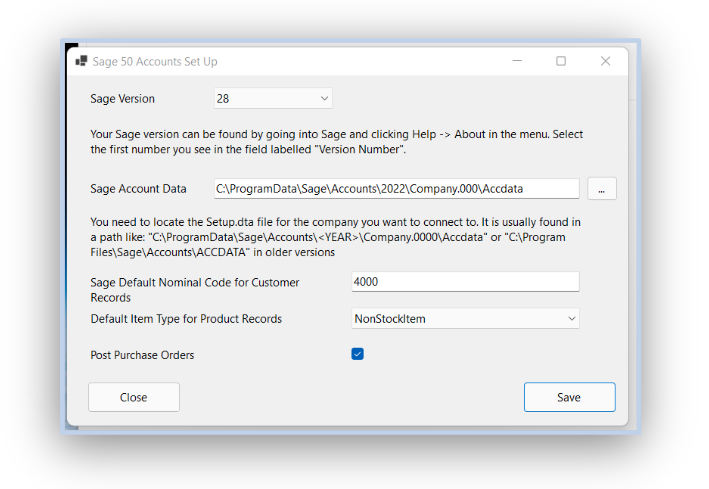
Repeat the above steps for the other companies you wish to link to your companion app.
You can now open the companion app and select which company you would like to begin your export from.
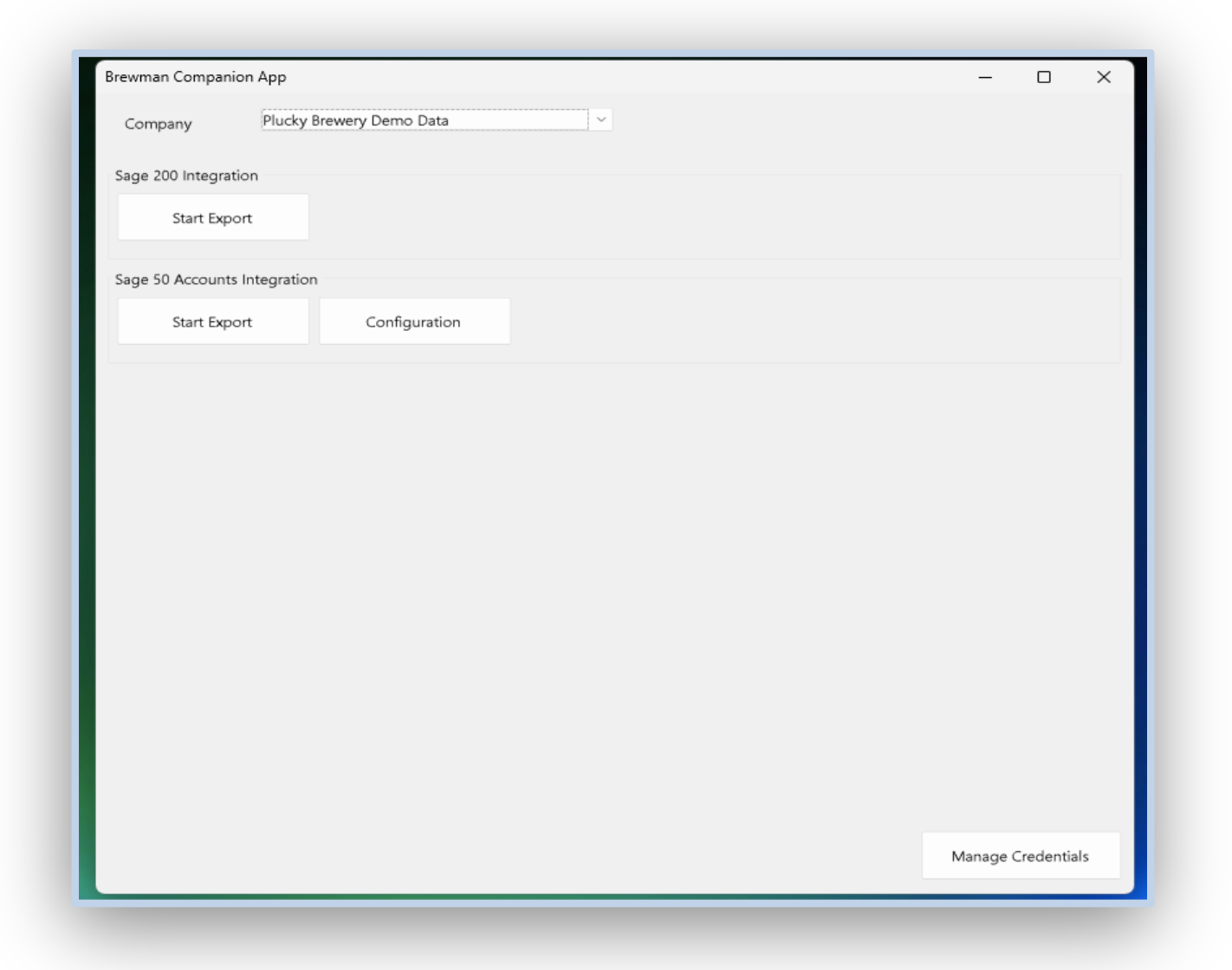
Was this helpful?
Comments
You must be logged in to comment in this article.
Login to comment