A by-product output will allow you to output a different item to stock (or another batch) than your main output product. For example, I have a batch setup to produce Bulk Plucky Star IPA but I will output a by-product of “Yeast” to stock to use on other Brews.
To add a by-product go into your batch and then select to Add By-Product Output.
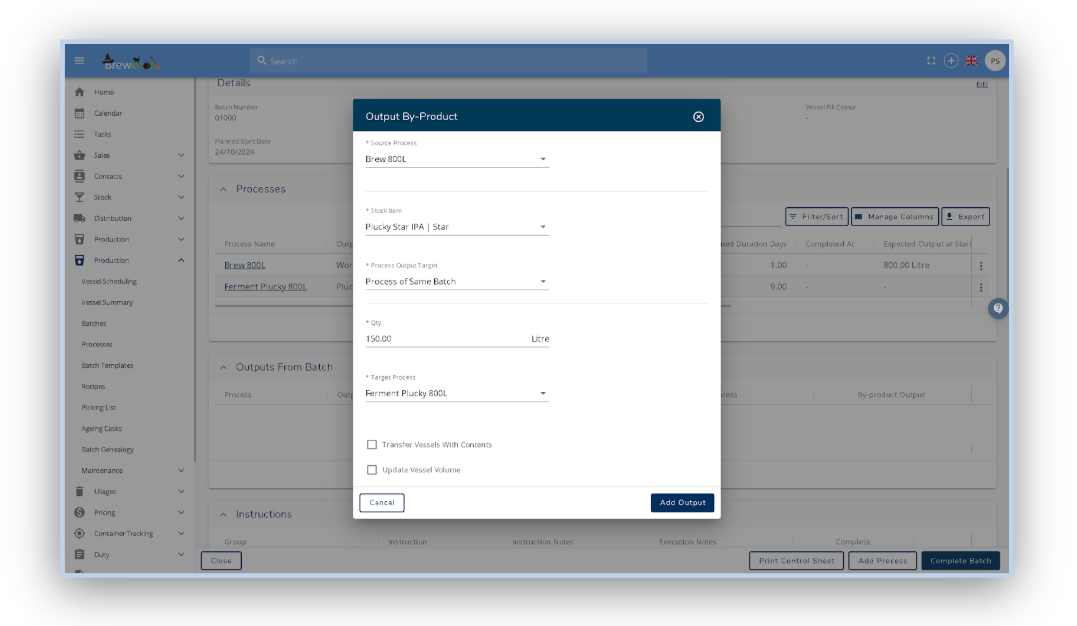
Source Process - The origin process you are doing the output from.
Stock Item - The item which you are outputting.
Process Output Target - Whether you are moving this to the same batch, a different batch or stock.
Target Process - The process of the destination the item is going to. Will not be relevant if you select stock in the above option.
Transfer Vessels with Contents - If you want to transfer the vessel this is held in and not just the item.
Update Vessel Volume - If items are leaving the vessel this will allow you to reflect this.
Was this helpful?
Comments
You must be logged in to comment in this article.
Login to comment