Once you have made a movement from a Vessel, you may want to specify to the system that it is now completely empty.
Go to Production → Vessel Summary → select Actions on the Vessel in use and click Empty Vessel, then click OK to confirm. This will remove any contents left in the vessel and mark it down under the vessel log.
If you are no longer using this Vessel for its current Batch you will need to release it for use again for new Batches.
Go to Production → Vessel Summary → click Actions on the relevant Vessel then click Remove Vessel from Process and click OK to confirm.
If you had not already emptied the vessel this action would also achieve this.
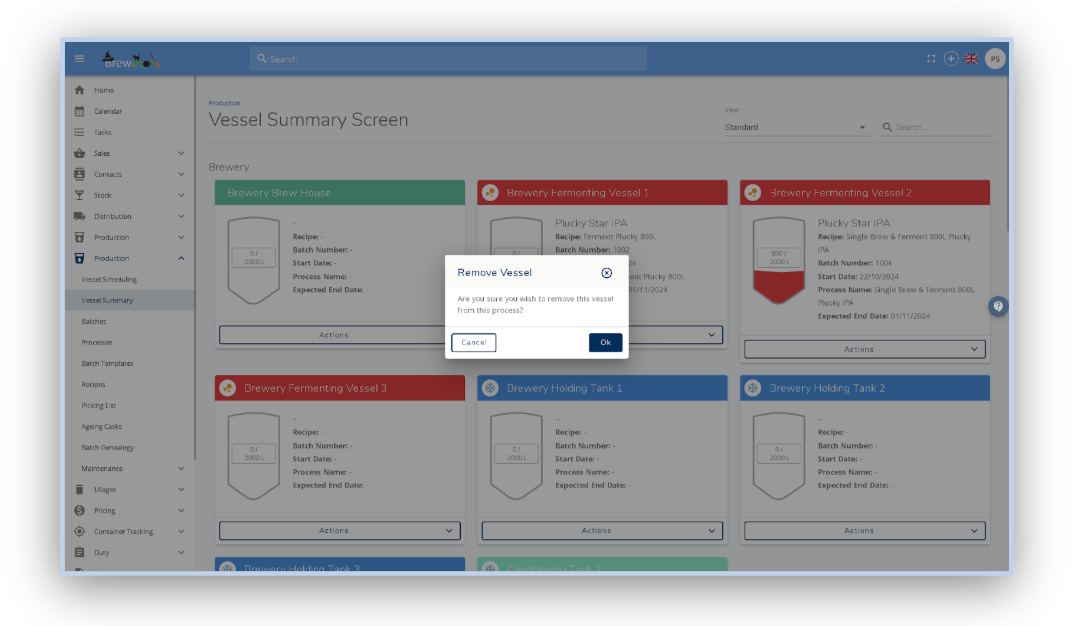
Was this helpful?
Comments
You must be logged in to comment in this article.
Login to comment