There are three ways you can start a batch. The first is via Batch Templates, to do this go to Production → Batch Templates → 3 Dots of Template → Create Batch From Template.
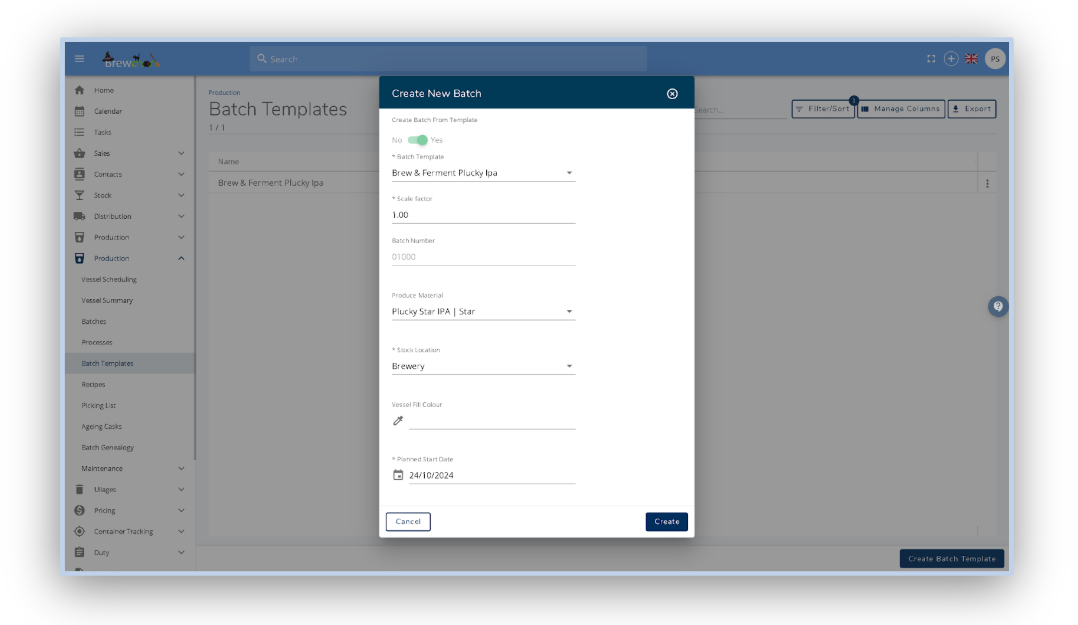
The second option is via Batches. To do this go to Production → Batches → Create New Batch.
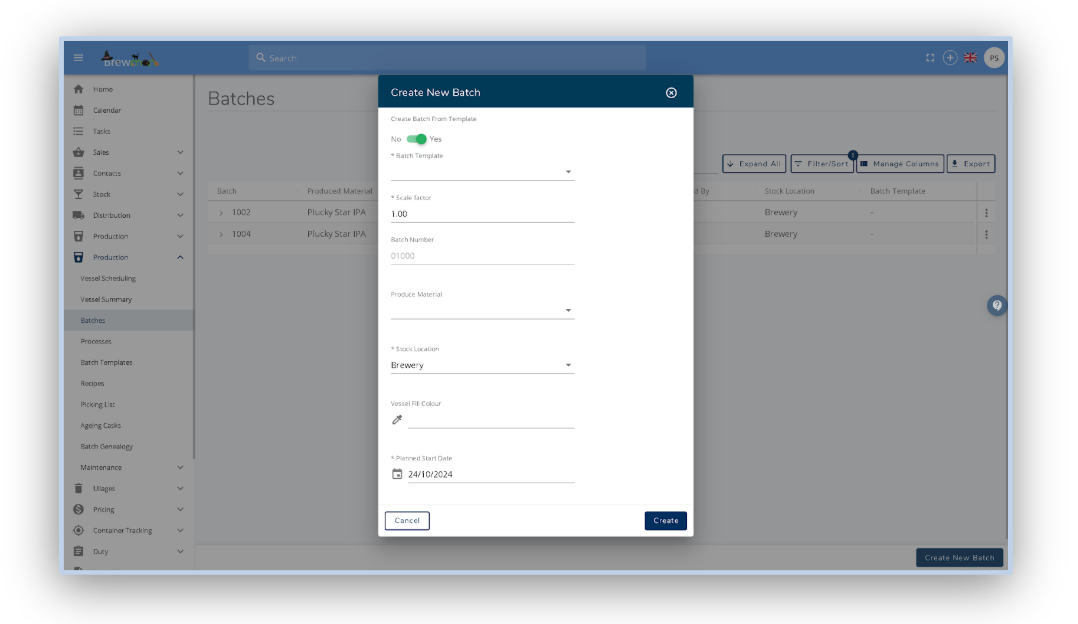
The final option is via Recipes. To do this go to Production > Recipes > 3 Dots of Recipe > Add Recipe to Batch > Toggle Existing Batch to No.
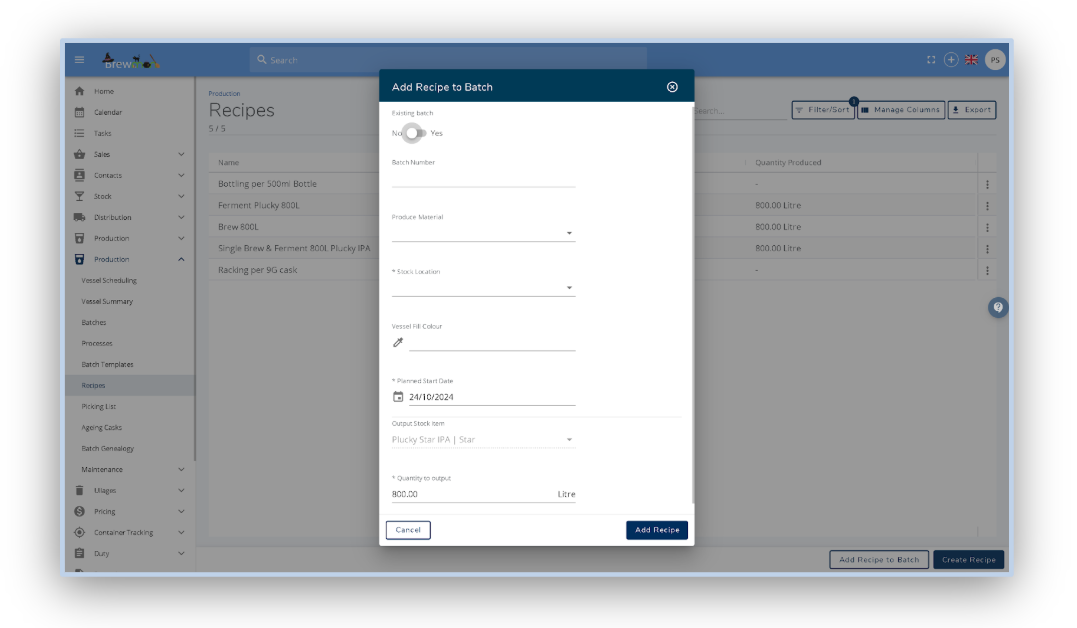
Once you click Create, the method chosen will then begin a batch on the system and put this into a Planned status for you to review and make amendments to before starting.
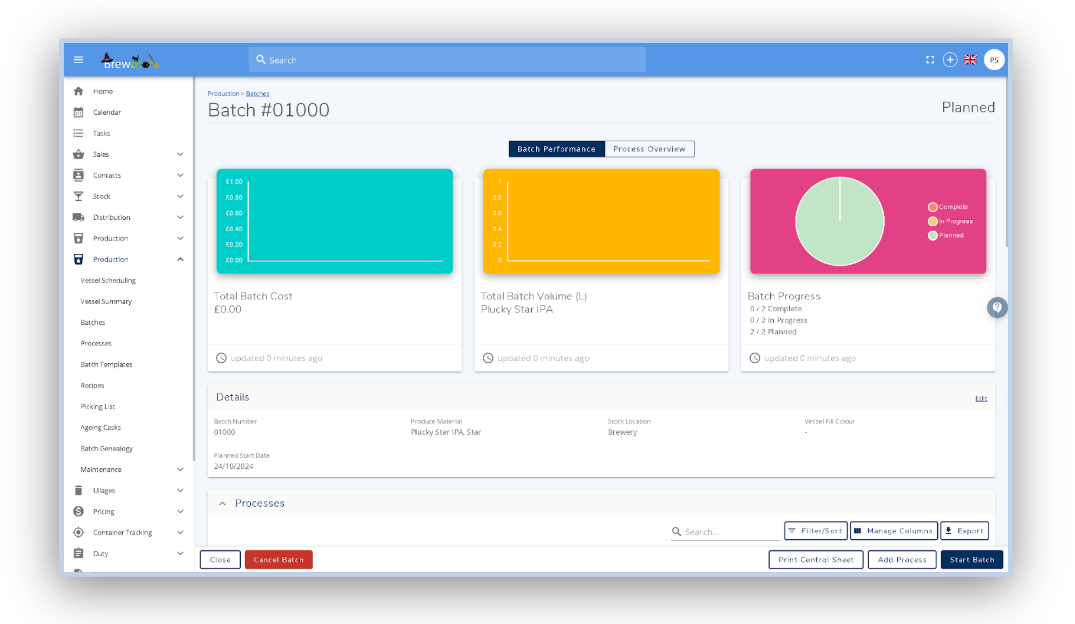
Was this helpful?
Comments
You must be logged in to comment in this article.
Login to comment