To access the grouped price list print out you can either go to Pricing > Price Lists > Print Price List > Select Template as Premier Grouped Outlet Price List or Open the Customer > Print Price List > Select Template as Premier Grouped Outlet Price List.
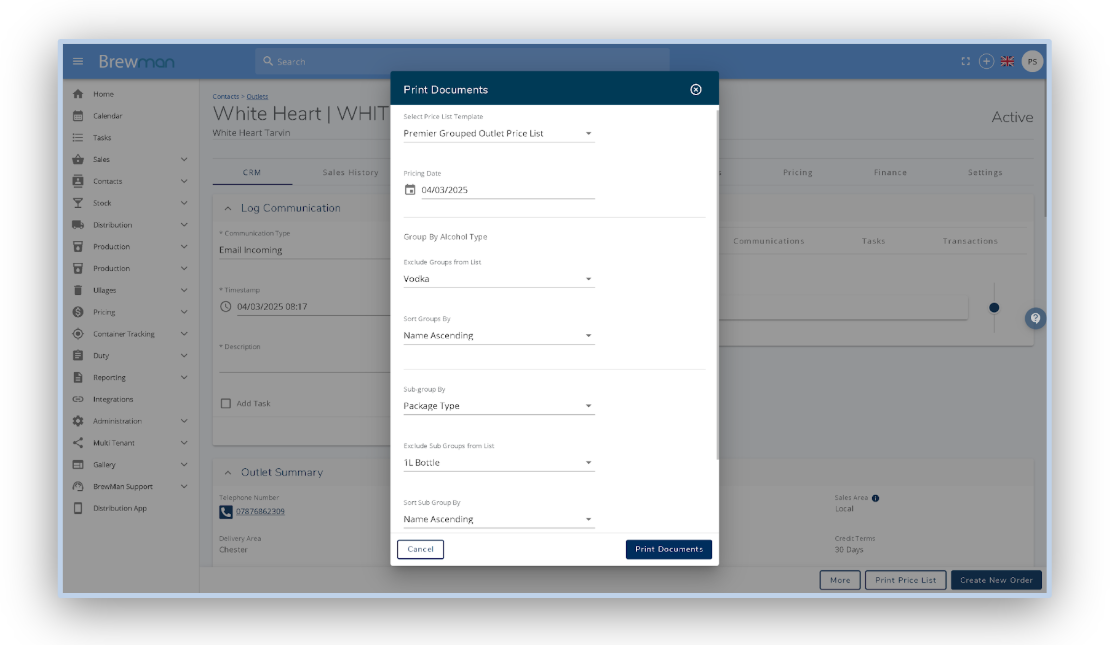
In this prompt you have the option to choose how you would like your grouping and sub grouping to be sorted along with if you would like any groups or sub groups to be excluded based on the alcohol type and sub-group chosen.
Exclude Groups from List - These are your alcohol types and allow you to not include certain types for this print out.
Sort Groups By - This is to allow you to dictate whether you want to sort your groups by name ascending or descending.
Sub Group By - The option of Package Type or Pricing Category to give you the option to later exclude certain aspects of these.
Exclude Sub Groups from List - These will vary from system to system depending on how your settings have been created for your package types and pricing categories.
Sort Sub Group By - The same as grouping, either name ascending or descending.
Sort Lines By - How you would like the line to be sorted per group and sub group, three options of either ABV, Name or Price by ascending or descending.
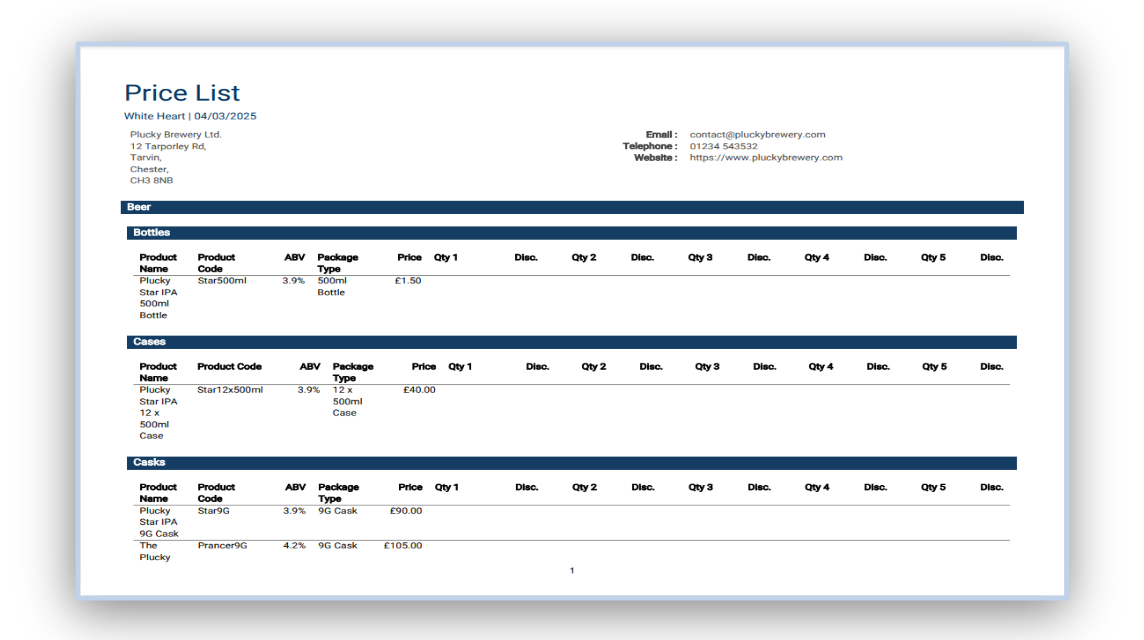
Was this helpful?
Comments
You must be logged in to comment in this article.
Login to comment