BrewMan allows for the import of online orders created from your Amazon account, meaning all of your Stock, Duty, and Deliveries are kept in one place.
Selling Partner Id - This can be found from within your Amazon Seller Account, head to Settings -> Account info to retrieve your Id
Linked BrewMan Outlet - Assign an outlet that represents Amazon. Orders will then be assigned to this Outlet. Setting this outlet as a Retail Outlet will mean when posting to accounts orders will merge together under one invoice number.
Ignore orders before - Set this date to avoid bringing in Orders through the integration that you have already recorded in your accounts software. This is to prevent them from duplicating after processing in BrewMan.
Default Delivery Stock Item - To be able to add a delivery charge, you will need a BrewMan Product to do so.
Run In the background - If set to yes, this will pull orders through to BrewMan automatically rather than clicking the import now button on the Integration page.
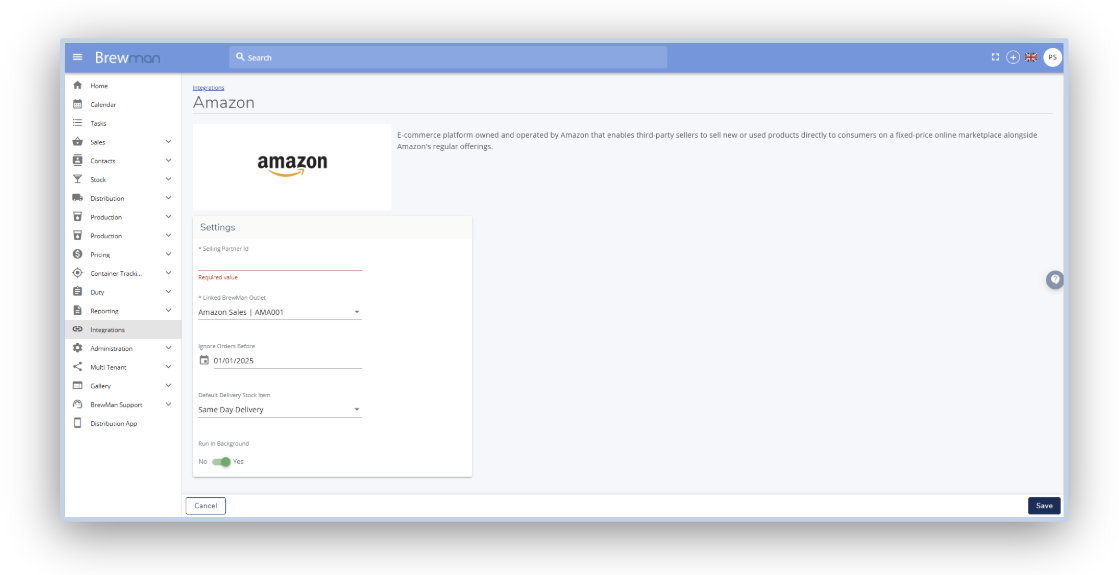
Was this helpful?
Comments
You must be logged in to comment in this article.
Login to comment