The Products In Stock page can be used to monitor your product stock levels. In the screenshot below, it shows the;
Available Stock - What is In Stock minus what is Outgoing (created orders)
In Stock - The actual amount of stock you should have on hand
Incoming - What is currently planned in production or on a purchase order
Outgoing stock - Stock that is already allocated to open Orders etc
Transferring in - Products waiting to be transferred in from another Stock Location, these will remain as until the stock transfer is complete, then moving to available stock.
This page will also show which Stock Group the products are allocated to as well as the Unit of Measurement.
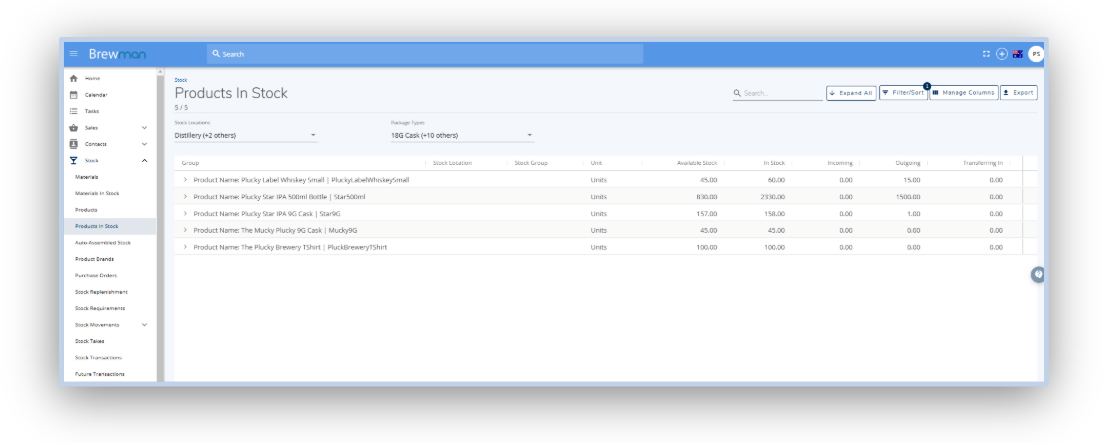
You can tick or untick the different Stock Locations or package types via the quick filters in the top left
By clicking on the expand arrows on the left hand side, you can see which Stock Location each Product is split between.
Was this helpful?
Comments
You must be logged in to comment in this article.
Login to comment