To blend batches you will need to go to Production → then click into the batch that you wish to blend into a different batch.
You will need to click into the process you are wanting to send liquid from, making sure that all ingredients that are necessary have been used.
Add an output and select to move this to “Process of Other Batch”.
Select the Target Batch - Where you are wanting to send to
Select the Target Process - The process within the batch you wish to send this to
For further information on outputting please click HERE.
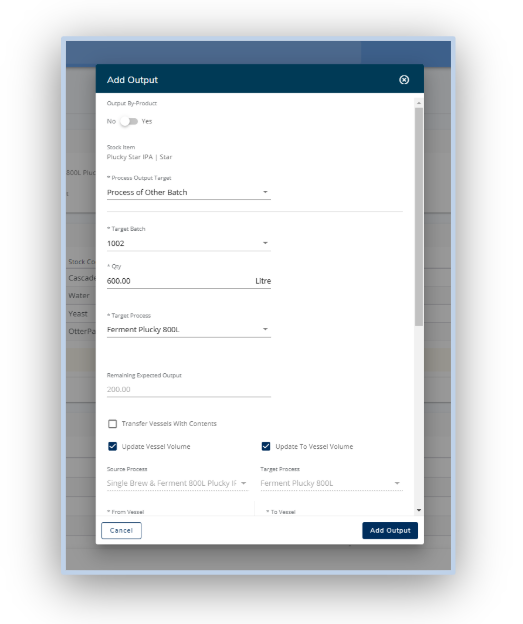
This will create an output from the origin batch and add it as an ingredient line to the destination process. The costs of this output will be finalised when the origin batch has been completed.
Was this helpful?
Comments
You must be logged in to comment in this article.
Login to comment