You can set up Auto-Assembled Products within BrewMan. They are assembled from other Products or Materials in the system such as a mixed cases of different bottles or gift packs. You can assign a bill of materials to a product, when this is ordered the assigned goods will be removed from stock.
They use the stock of other Products in the system once the order for them has been posted to accounts.
To set up a new Auto-Assembled product, go to Stock - Products and click Create Product. Enter the initial details and toggle the Product to be Auto-Assembled.
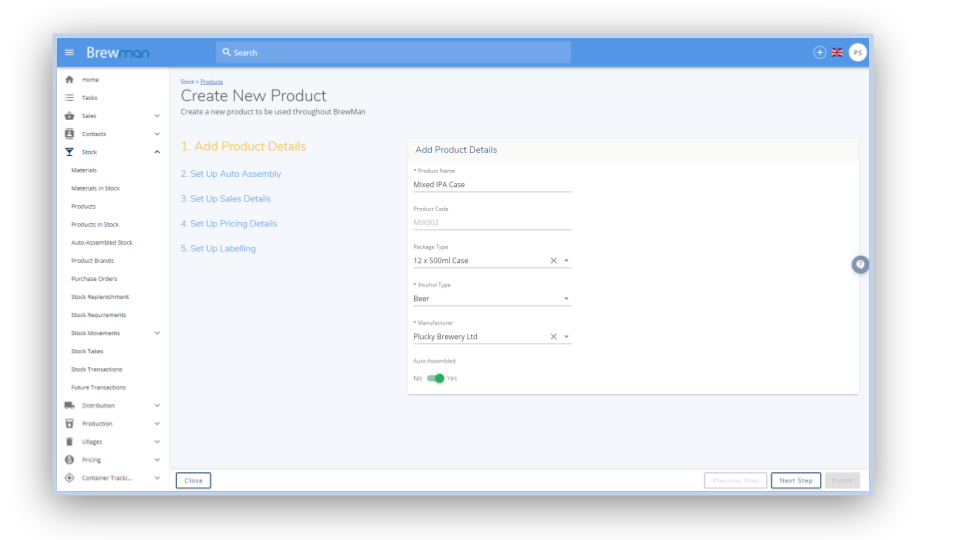
Click Next Step to begin adding the items needed to Auto-Assemble the Product.
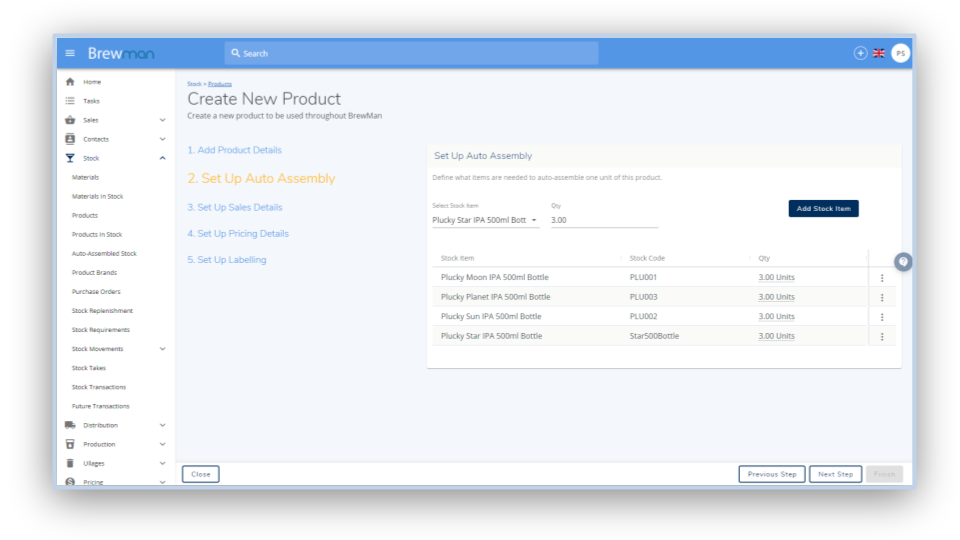
Click Next Step and continue to add the product's details, for help setting up Products click here.
Once you click Finish, you will be able to see it within Stock - Auto-Assembled Stock.
This menu will show you the Theoretical Stock, how much you can theoretically create using the Available Stock figures of the items needed for assembly.
To sell the Product, make sure it is available on Price Lists. It will then be available to add to an Order and will act the same as all other Products.
Once the order is posted to accounts, it will remove the stock of the items used to create the Auto-Assembled Product.
Was this helpful?
Comments
You must be logged in to comment in this article.
Login to comment